How to get your sermons online
All the steps to get your sermons online
- Record your sermons
- Edit your sermons
- Publish your sermons
- Extras:
- Publish your sermons as a podcast
Updated: 1st September 2020
Record your sermons
I have a sound desk in church
If you have a sound desk in your church, then things should be easy enough. You need to
- Get the sound out of the desk. The best way of doing this will vary hugely depending on your setup...
- Put the sound into a computer or a laptop. Install Audacity (free), Adobe Audition (very not free), or GarageBand (free with macOS). Once installed, open up the software, hit record and test your levels.
That's it - nice and easy.
I have no sound desk in church
You have no sound desk in your church - don't worry - you can still record your sermons.
You can either purchase a recording device or use an app on your phone. With either option, make sure you test lots in advance and are comfortable - nothing worse than fiddling about with a phone as you are trying to begin your sermon.
Whichever option you choose, make sure the recorder is close to the preacher and that you hit record a little before the sermon, for example during the last song before the sermon begins. You may even consider purchasing a lapel mic to plug into the recorder/phone.
Recording device
You'll need something like:
Do plenty of testing. Figure out where to place the recorder - you may even want to put it on a stand. Play around with it and make sure you are comfortable before you use it on your first Sunday.
Use your phone
Don't want to purchase a recorder? You can probably get away with using your phone or tablet:
- Android: Recorder by Google or Auphonic
- iOS: Voice Memo or Auphonic
What ever app you choose - make sure you test it well beforehand. And remember: put your phone on "Do Not Disturb".
Edit your sermons
Now that you have recorded your sermons, you will want to edit them - you can chop off the bits at the start and the end that aren't part of your sermon and we can apply a little magic to make things sound nicer.
The easiest way to edit your audio for free is to download Audacity which works on Windows, Mac and Linux. Some other options are Adobe Audition (very not free), or GarageBand (free with macOS). The rest of this section will assume you are using Audacity.
Trim your audio
- Load your file into Audacity - just drop it in or use the menu (
File -> Open). - It should look something like this:
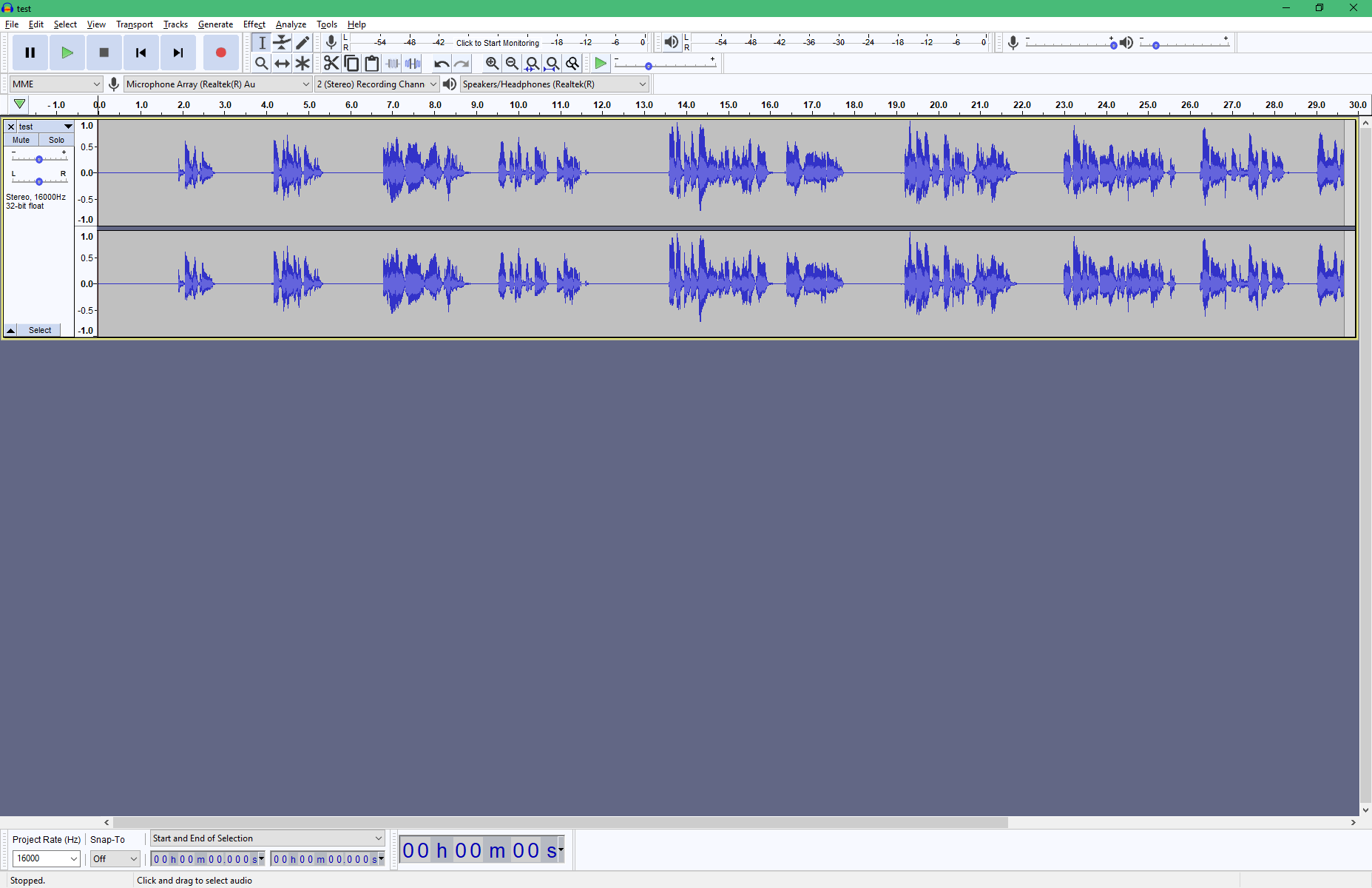
- Hit
spacebarto play the track. Hit it again to pause. - Click on a position on the track and then hit
spacebarto play from there. - Find the start of your sermon, and select all the audio before that.
- Then hit
delete, or use the menu (Edit -> Delete) like the image below. - Do the same for the end of the sermon - remove all the audio after your sermon is over.
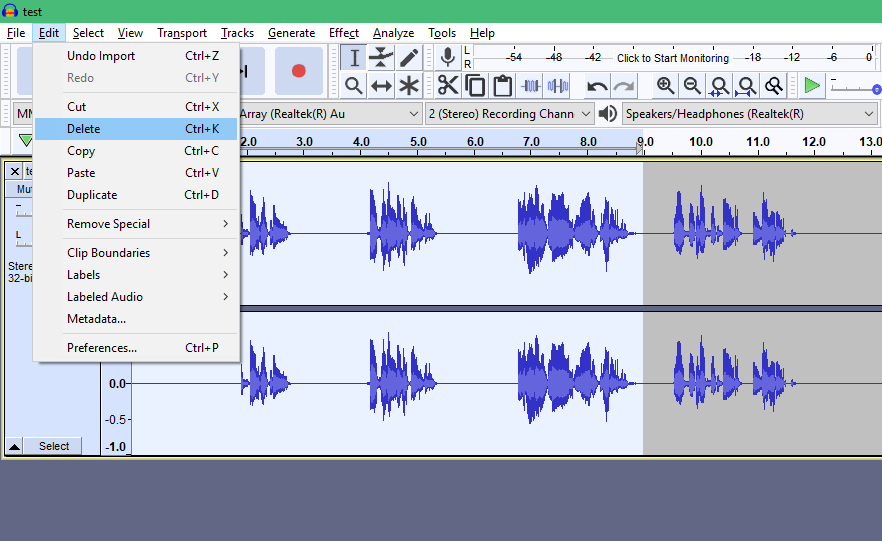
Make things sound nicer
We are going to run a Compressor on your audio - this will make things sound much, much better. A compressor reduces the dynamic range of the audio - makes the loud bits and the quiet bits more similar so we can amplify the audio without clipping or other issues.
Handily enough Audacity will do all this for you:
- Select all the audio in Audacity
ctrl - a. - Choose
Effect -> Compressor...in the menu. - Just use the default settings in Audacity - they are pretty good - hit OK and wait for it to run.
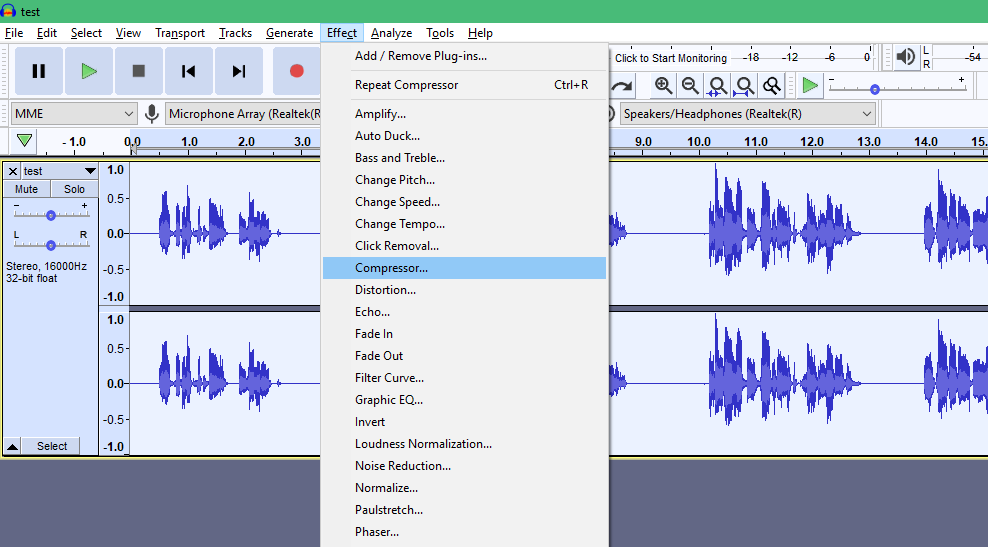
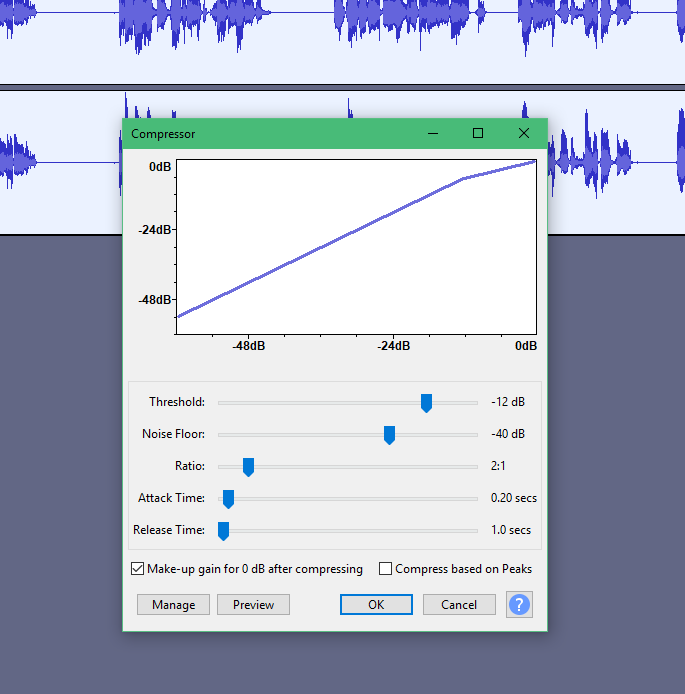
- That's it - try playing the audio again. It should sound much better now. Anyone listening in a car or a noisy train will thank you.
- If you think it sounds worse, just undo (hit
ctrl - zor use the menu:Edit -> Undo)
Export to mp3
Now you have the audio trimmed and sounding lovely you need to get the audio out of Audacity again.
- Go to
File -> Export -> Export as MP3in the menu
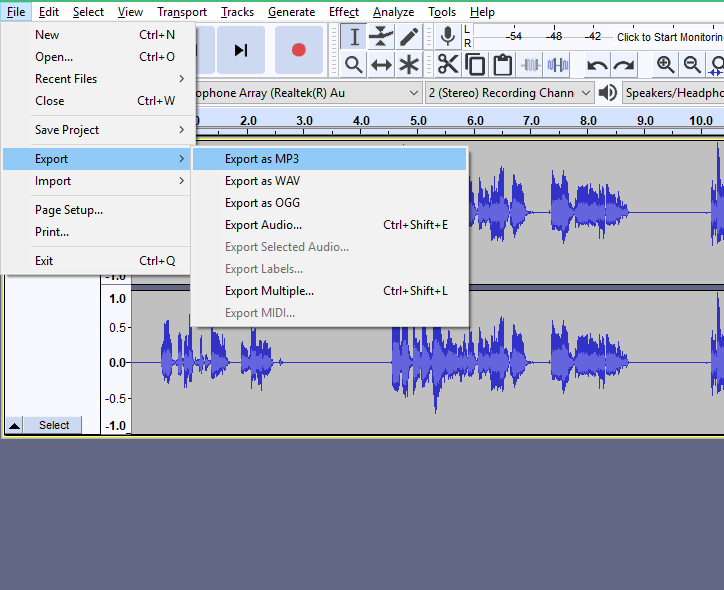
- Change the Format Options - you only have a single speaker, you won't need a very large bit rate:
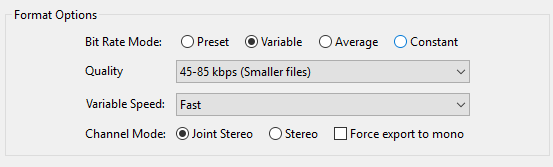
- Hit "Save"
- Fill in any tag info you would like (this is optional) and then hit OK
- Pick where to save your file, give it a good name and wait for the process to finish
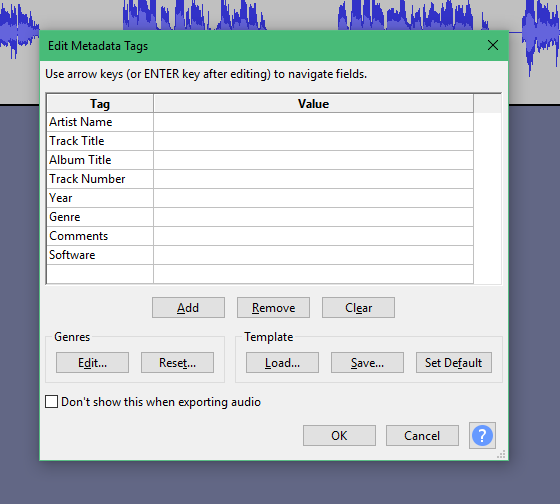
That's it - your sermon is ready to publish - now you need to find somewhere to put it...
Publish your sermons
Now that we have the audio from your sermons ready to go we need to put them on the internet! There are a few options here - you can use a generic podcast platform, your own church website, or you can use a platform specialised for sermon hosting.
Generic Podcast Platforms
You can use any generic podcast host to get your sermons online. But, to be honest, this is a rubbish solution! Podcast platforms are not equipped to understand all the information that comes with a sermon - is it part of a series, which passage(s) was the sermon preached on, is it your morning or evening service, etc. You are much better using a specialised platform. But if you want to get started with a generic podcast host, here are some to try:
- Transistor ($19/month)
- Soundcloud (£10/month or £90/year)
- Anchor (free)
Your Church Website
Another option is to put your sermons on your church's website. Maybe it is built into your website already? There can be couple of problems with this.
It's probably not very good, do you have support for searching, filtering, multiple passages, series, images for each sermon/series/preacher, proper podcast support, video embedding, detailed analytics, attachments and tagging? You might not use all of these, but you probably want most of them.
Do one thing and do it well
Free your church website from having to manage your sermons badly.
It makes it harder to change your church's website. How many times have you changed your church website? The hardest part can be bringing your sermons to the new platform, you have to move all the files and make sure all the information comes with them too. It makes more sense to put your sermons on a dedicated platform, then the next time you want to change your church website: your sermons don't need to move anywhere - just put the link to them on the new website and you're done. Easy peasy.
Sermon Hosting Platforms
Sermon hosting platforms are built to do just that - host your sermons online. These are dedicated tools that understand all the important things about your sermons. This is, easily, the best way to put your sermons online.
Want to get started? Here are some popular options:
- Yet Another Sermon Host ($10/month)
- Sermon Audio ($49.95/month)
- Sermon.net ($30/month)
We're biased: you should use Yet Another Sermon Host. It's only $10 a month for unlimited storage and 100GB of monthly downloads, we support searching, filtering, podcasting, analytics, embedding and so so much more!
Find out more today!
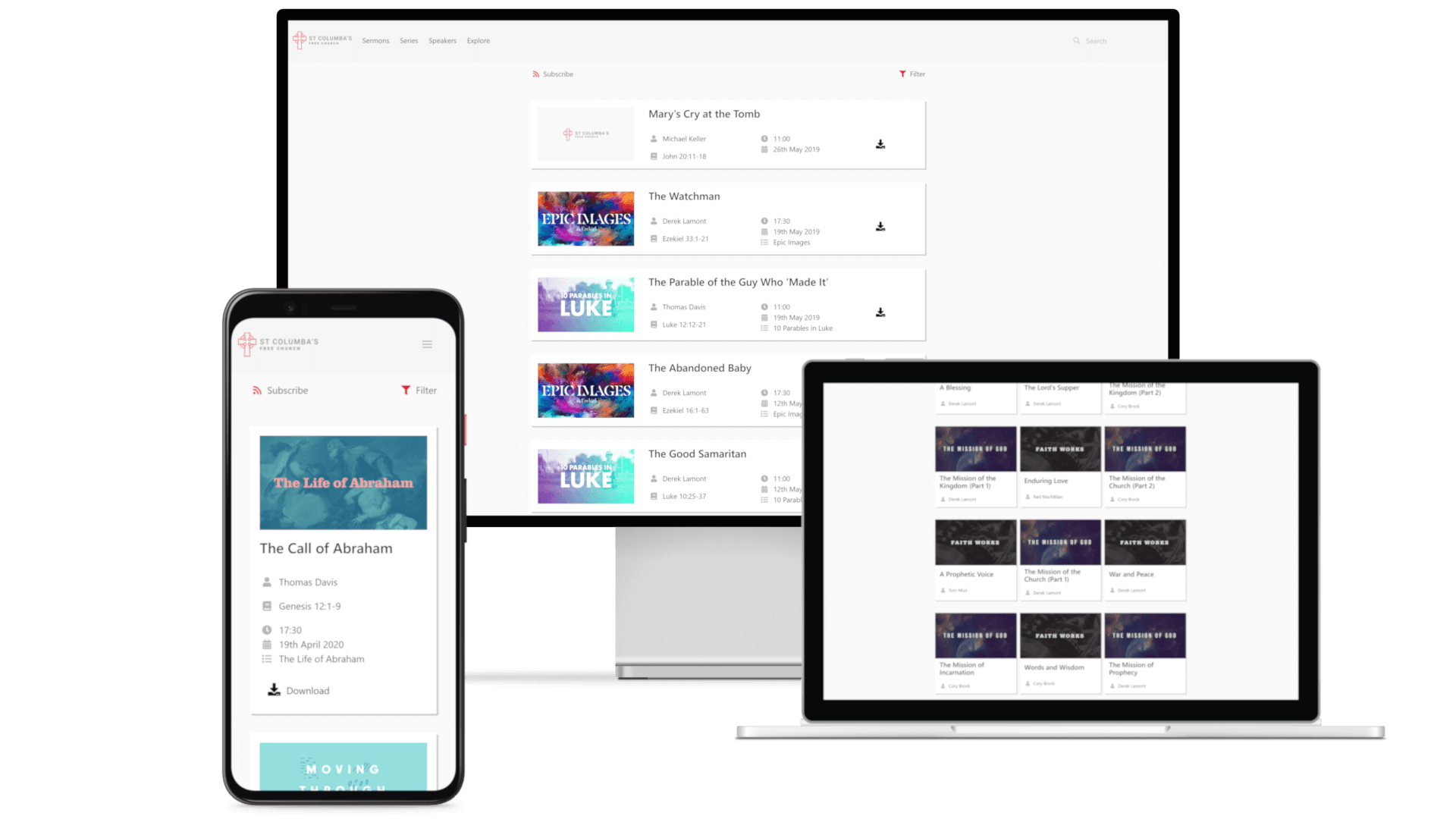
Now that you have got your sermons online: tell people! Link from your social media accounts, link from your website, embed the sermons on your website, put in links in your notices each week, send out carrier pigeons.
Extras
Publish your sermons as a podcast
You will want to publish to Apple Podcasts, Spotify, etc so people get your sermons right in their podcast player. Instructions on how to do this are different for different providers: