How to setup a custom domain
You don't need a custom domain to use Yet Another Sermon host - you can just point people to the default url that looks something like: yetanothersermon.host/_/stcs/
However, if you would rather use an url that looks like sermons.yourchurchsite.org insted the rest of this article will show you how to get setup.
Prerequisites
Before you get started you need access to your domain's DNS settings.
Setting up on your DNS host
tl;dr You need to set up a CNAME and point it to cname.yetanothersermon.host.
Depending on your DNS host, this may look a little different than described.
If you get stuck, please get in touch, or ask your DNS provider for help.
Cloudflare
- Login to Cloudlfare
- Select your domain
- Open the "DNS" tab
- Add a new "CNAME" record
- IMPORTANT make sure the little cloud is grey - not orange! Your custom domain will not work if you enable any of Cloudflare's extra features
- Click "Add Record"
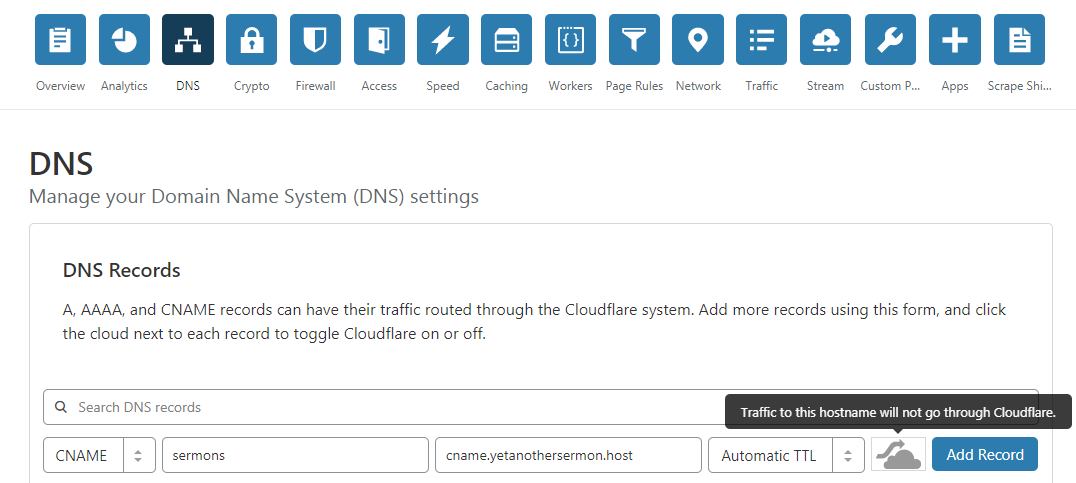
Setting up Yet Another Sermon Host
- Make sure you have setup your DNS host
- Login to Yet Another Sermon Host
- Open "Church Settings" in the menu
- Type your custom domain into the "Custom domain" field
- Save
- Click on the "Public View" link at the top of the page to check if everything worked
If it isn't working, you may have to wait a while - DNS settings can take a while to propagate, depending on your DNS provider.
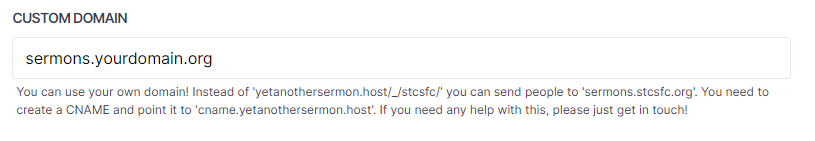
SSL
We provision an SSL certificate automatically, so you should always see https in your browser on your custom domain. If you don't, please send me an email: dean@yetanothersermon.host.