Embed your sermons
We think that using a custom domain and linking to that from your website is the best way to integrate Yet Another Sermon Host. But if you would rather embed your sermons directly in your website you can learn how to do that here.
We provide a customisable embed widget: you can choose between four different layouts and modify the colours (example embed further down).
The rest of this guide shows you how to get started.
Steps
- Go to "Embed Settings"
- You should see something like this:
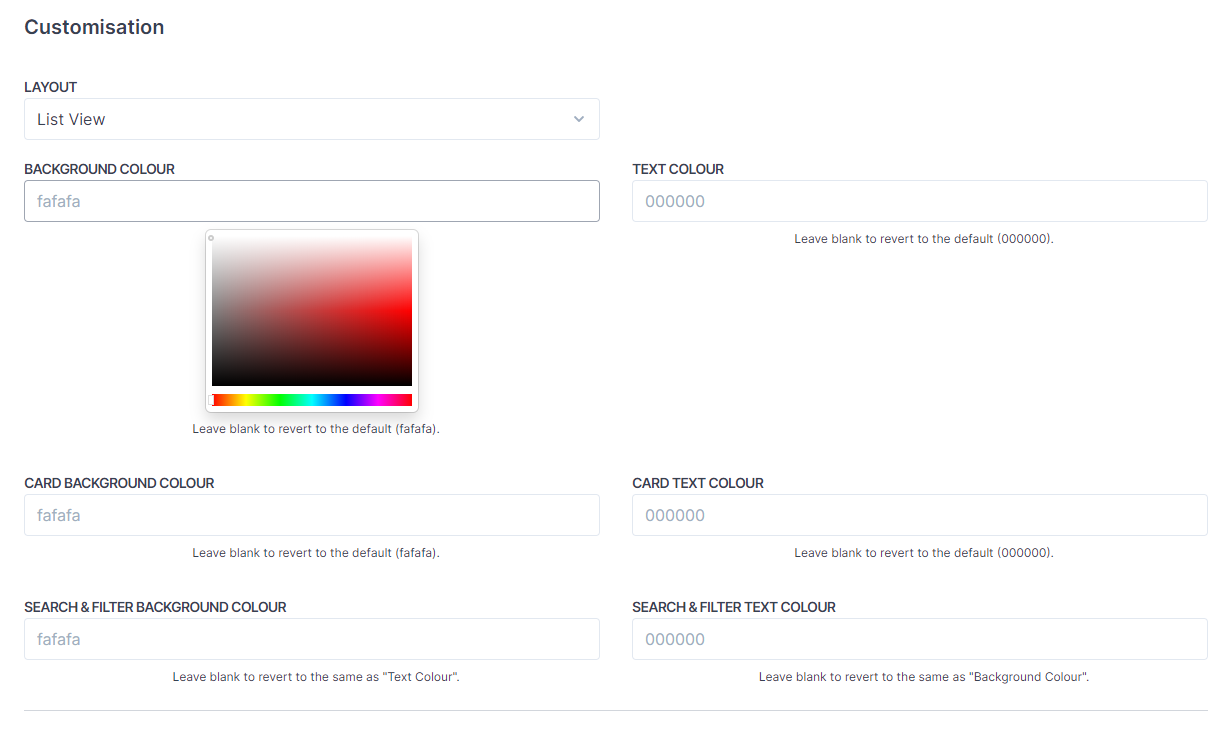
- Adjust the settings until you are happy with the preview.
- Then copy the code snippet provided on the page, it will look like this:
<div id="yash-embed-sermons" data-url="https://yetanothersermon.host/_/YOUR_CHURCH_HERE/embed_v2/"></div>
<script src="https://yetanothersermon.host/js/embed.js" defer data-id="yash-embed-sermons"></script>
- You now need to incorporate this into your own website. Any place that supports HTML should let you paste in the snippet. If you need any help, please get in touch.
- You should have a working embed now, tweak the customisation agin settings to get things looking just right.
Other embeds
You can also embed a single sermon, the sermons from a single series or the sermons from a preacher. The steps are the same as above, but you will find the required embed code on the corresponding edit pages.
Example Embed
Loading embed...