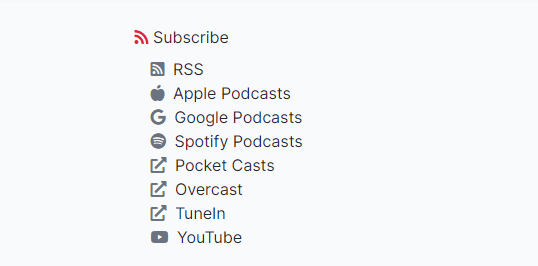Subscribe Links
Yet Another Sermon Host provides an easy way for your congregation to subscribe to your sermons. This way they get them automatically every week.
By default, your congregation will be able to subscribe to the RSS feed in their podcast player of choice:
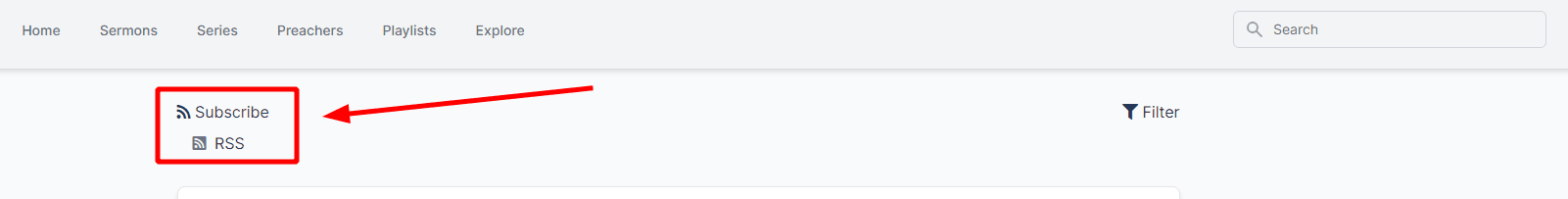
But with a little bit of work from you, they can see links to your sermons on many other platforms. These platforms include:
- Apple Podcasts
- Google Podcasts
- Spotfify Podcasts
- Pocket Casts
- Overcast
- TuneIn
- YouTube (a link to your YouTube channel)
- Vimeo (a link to your Vimeo channel)
All of these are optional, you may need to submit your podcast feed to each service in order to get the correct link.
Once you have a link you want to add, follow these instructions.
Open the Subscribe Links Settings
- Login to manage your church
- Click the "Settings" button - you can find it in the side bar
- Then click the "Subscribe Links" tab
Fill in the form
You should see a form like the one below. Simply fill in your links and hit "Save Settings" when you are done.
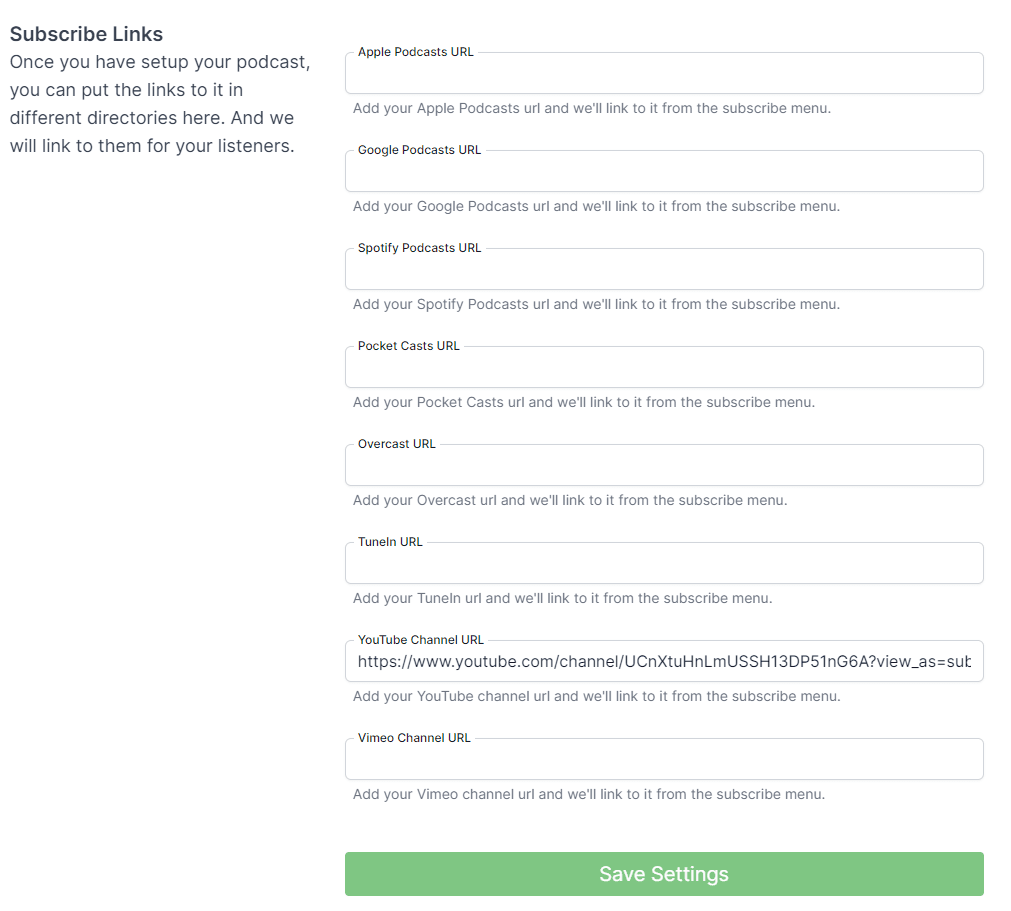
The result
Once you are done, your listeners will be able to quickly subscribe on whatever platform suits them best: