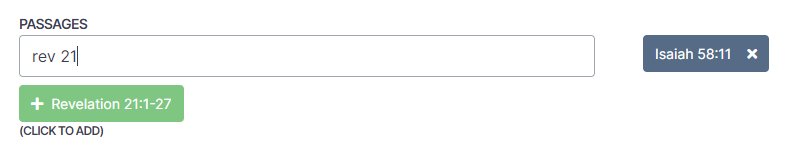Add Bible passages to your sermon
Here you will learn how to add a Bible passage to a sermon
Open the new sermon page
Navigate to the "Add Sermon" or "Edit Sermon" page where you should see something like this:

Add the Bible Passage
Now just type your Bible reference and click the add button:
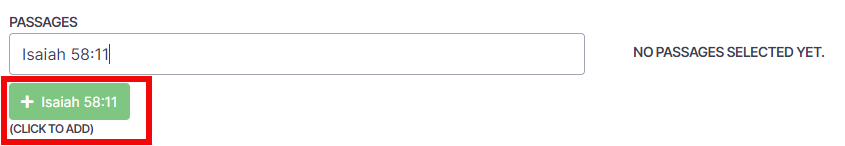
When you have added a passage, it will look something like this:
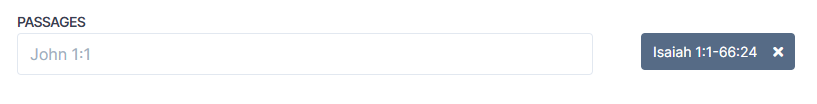
Add as many passages as you like
You're not limited to just one passage, add as many as you need: