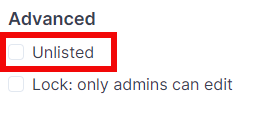How "unlisted" things work
You have the option of marking a sermon, a preacher or a series as "unlisted". The rest of this article will explain how this works for each type of item, and how to mark an item as "unlisted".
Why would you want to mark something as unlisted? Maybe you hosted a conference and they want to put their recordings online, but you don't want them to appear in your podcast feed. You can do this by creating a series, marking it as unlisted & then adding all the conference recordings to this series.
Sermon
If you mark a sermon as unlisted:
- it will never appear in the RSS feed
- it will never appear in the list of sermons on the website or anywhere else
- you can still link to the sermon - if someone knows the exact link then they will be able to see the sermon
Series
If you mark a series as unlisted:
- it will not appear in the list of series
- any sermons from this series will not be visible in the list of sermons
- you can still link to the series - if someone knows the exact link then they will be able to see the series & on this page they will be able to see the sermons in the series too
Preacher
If you mark a preacher as unlisted:
- they will not appear in the list of preachers
- any sermons from this preacher will not be visible in the list of sermons
- you can still link to the preacher - if someone knows the exact link then they will be able to see the preacher & on this page they will be able to see all the sermons from this preacher too
How to mark as Unlisted
- Go edit a sermon/series/preacher
- Scroll to the bottom - to the "Advanced" section
- Tick the "unlisted" box & save your changes