Change Bible Version
When you add a passge to a sermon, we place a link to the passage to make it easy for your listeners to read the passage:
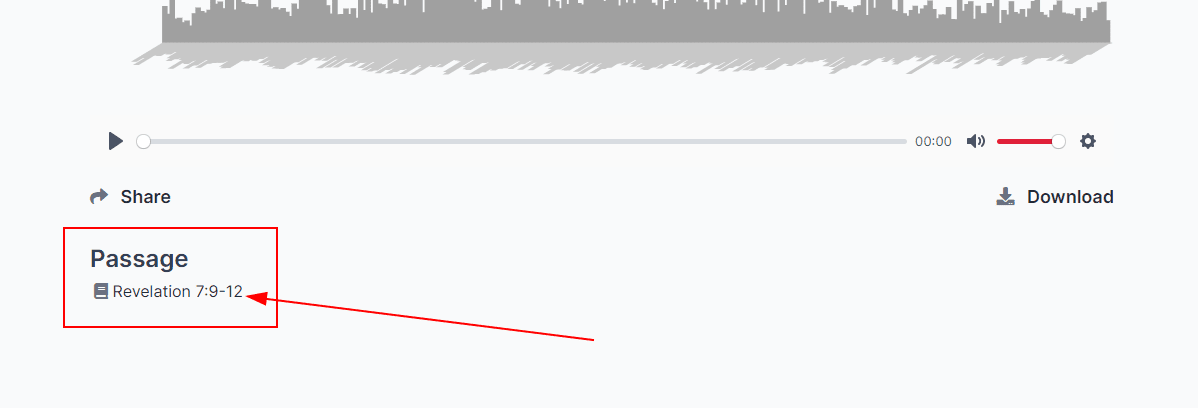
You can customise the version/translation used for your church's account in the settings page:
Open the settings page
- Go to Settings
- Find the "Bible version" dropdown
- Select the version you want to use

Right now, you can choose between three different translations:
- ESV (default)
- NIV
- KJV
If you would like to link to a different translation, please get in touch and we can add it.