Invite New Users
Yet Another Sermon Host allows you to have as many users manage your church's sermons as you need. You can invite as many people as you like at no additional charge.
Follow the steps below to add a new user:
Open the invites page
- Go to the Invites Page
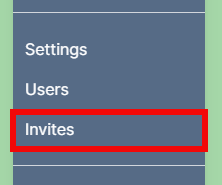
Add a new user
- Fill in the email address of the new user
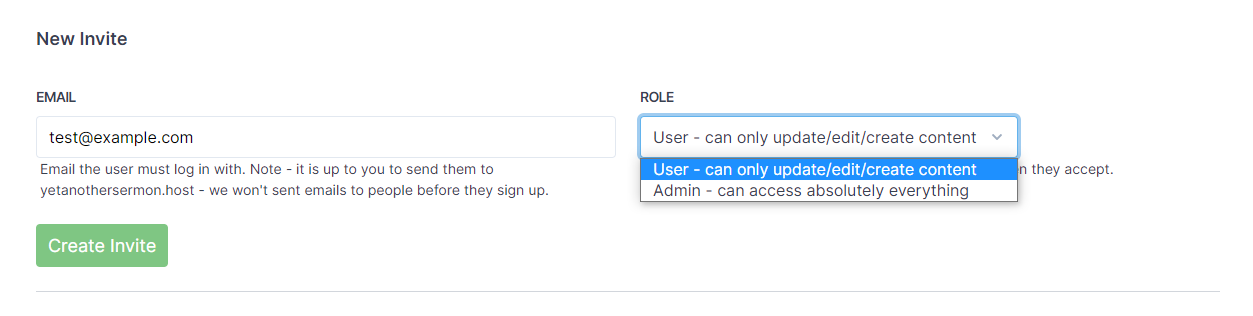
- You can assign one of two roles:
- Admin: full control - they can change any settings and view all billing information
- Manager: limited control - they can upload new sermons and edit any series, preacher, tag, etc
Tell your new user
We don't like to send unsolicited emails. So it's up to you to tell your new user where to go.
You need them to:
- Sign up with the email you used to invite them
- They'll need to validate their email
- Then send them to the Pick Church page where they can accept the invite
That's it - you're done!