How to get started with Yet Another Sermon Host
Step 1 - Create an account
- Sign Up to create an account
- You can use your Google Account
- Or you create an account with an email & password
- If you use an email & password you will need to verify your email
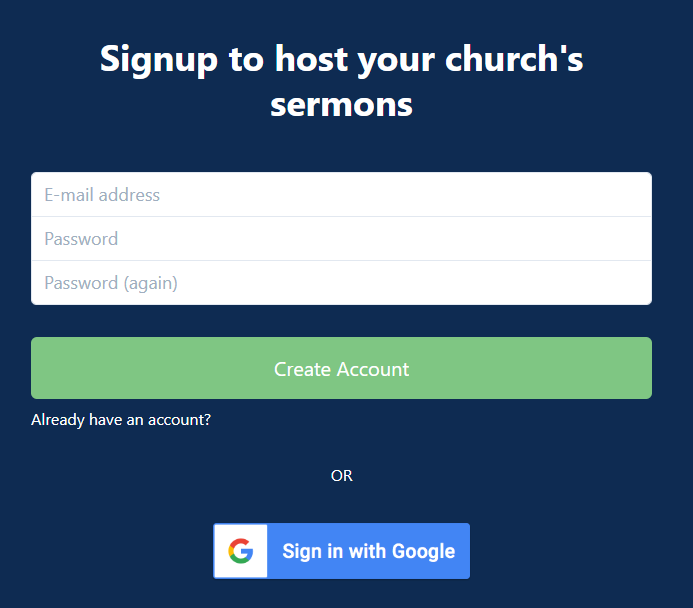
Step 2 - Login
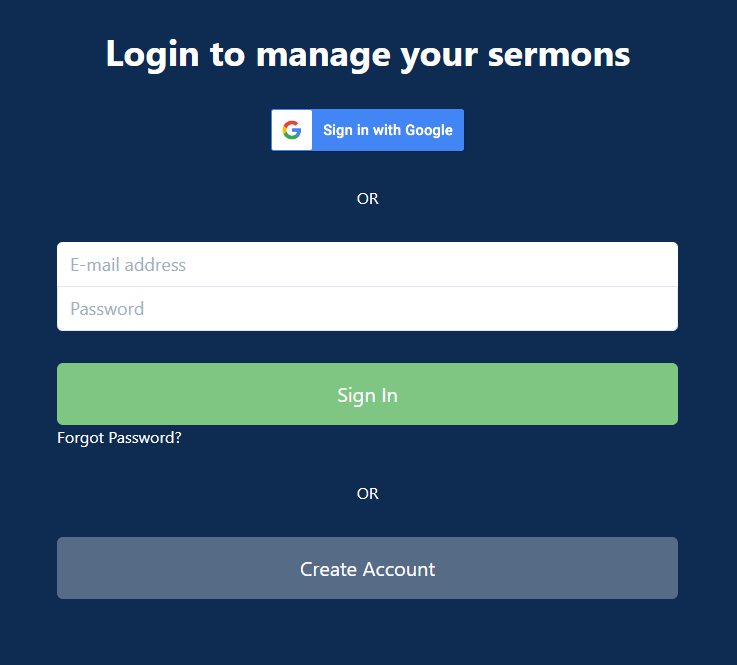
Step 3 - Create a Church
- You need a "Church" to upload your sermons to
- You can create as many as you need & manage them all with the same account
- Go to New Church
- Fill in the form
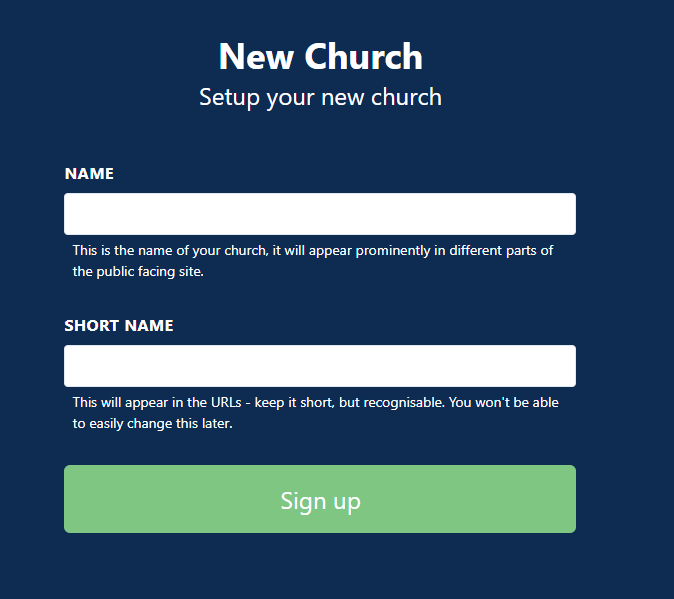
Step 4 - Enter your payment details
- After creating a new church you will be asked to start a trial
- You will need to add a billing email and pick a plan and currency
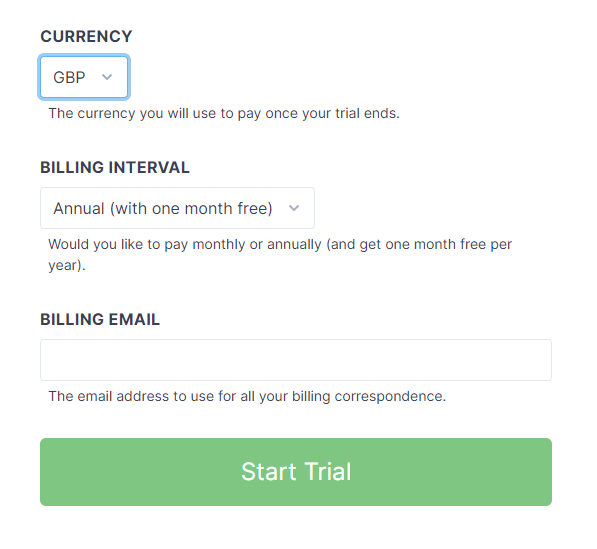
Step 5 - Upload your first sermon
- You are ready to start - upload your first sermon!
If you already have your sermons hosted somewhere else - get in touch, we'll be more than happy to help you import them.