How to create a new preacher
Yet Another Sermon Host let's you create preachers so you can label each sermon accordingly. Each sermon can have a single preacher (multiple preachers coming soon!).
Your congregation/listeners can then filter and search sermons by preacher. Or they can browse preachers. For example, a listener can find all the sermons preached by "John Smith" at your church.
Steps to create a new preacher:
Open the new preacher page
- Login to manage your church
- Click the "New Preacher" button - you can find it in the side bar

Fill in the form
Fill in the information about the preacher:
- Name (required)
- Bio (optional)
- A short biography for the preacher. Or any other information you would like to put in here
- Image (optional)
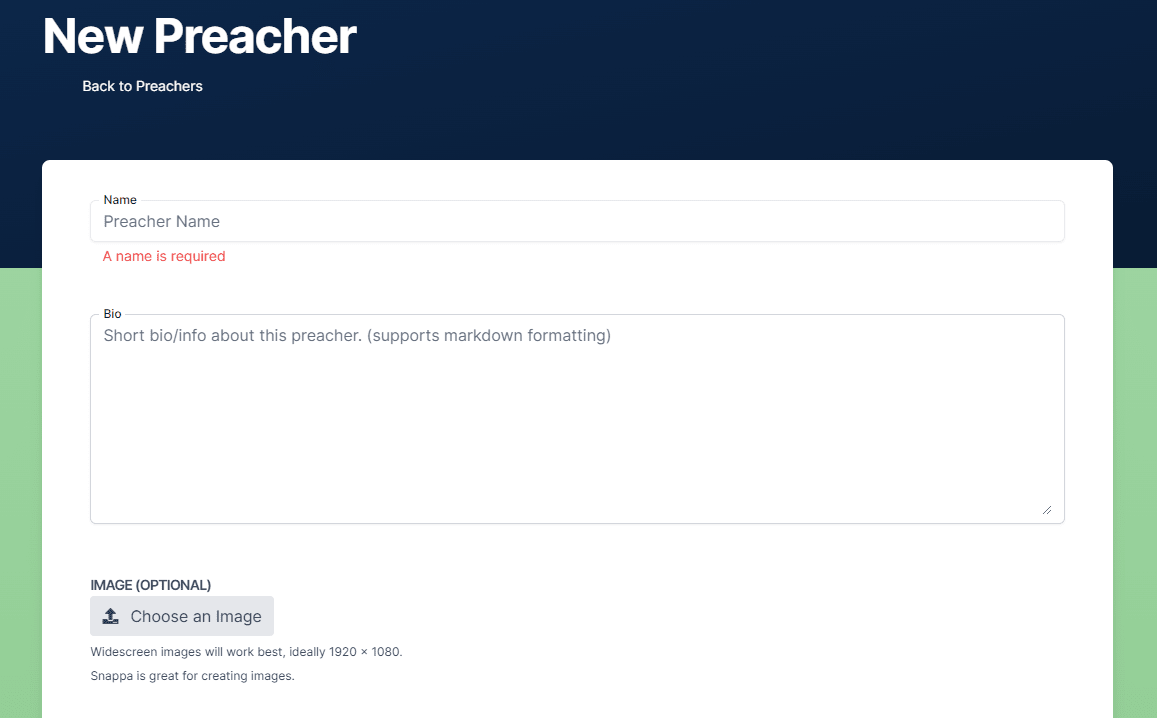
Save your changes

Click save.
That's it
You now have a brand new preacher! Next time you create a sermon, you'll be able to add your new preacher.