How to create a new series
Yet Another Sermon Host let's you create series to match any preaching series that you may have at your church. Each sermon can be part of a single series and all the sermons are ordered within a series by preaching date. Your congregation can then filter and search sermons by series name.
Steps to create a new series:
Open the new series page
- Login to manage your church
- Click the "New Series" button - you can find it in the side bar
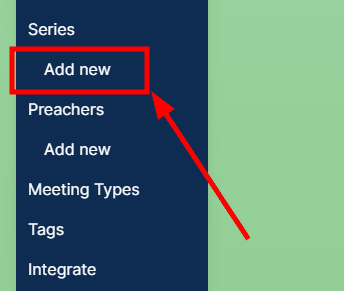
Fill in the form
Fill in the information about the series:
- Series Name (required)
- Description (optional)
- Give your series a description or introduction
- Image (optional)
- Attach an image to the series (maybe you have some artwork for all your series) and it will be the default image for all the sermons in the series
- Attachments (optional)
- If you have an outline, or notes, or a study guide for the series, you can upload them and attach them to the series
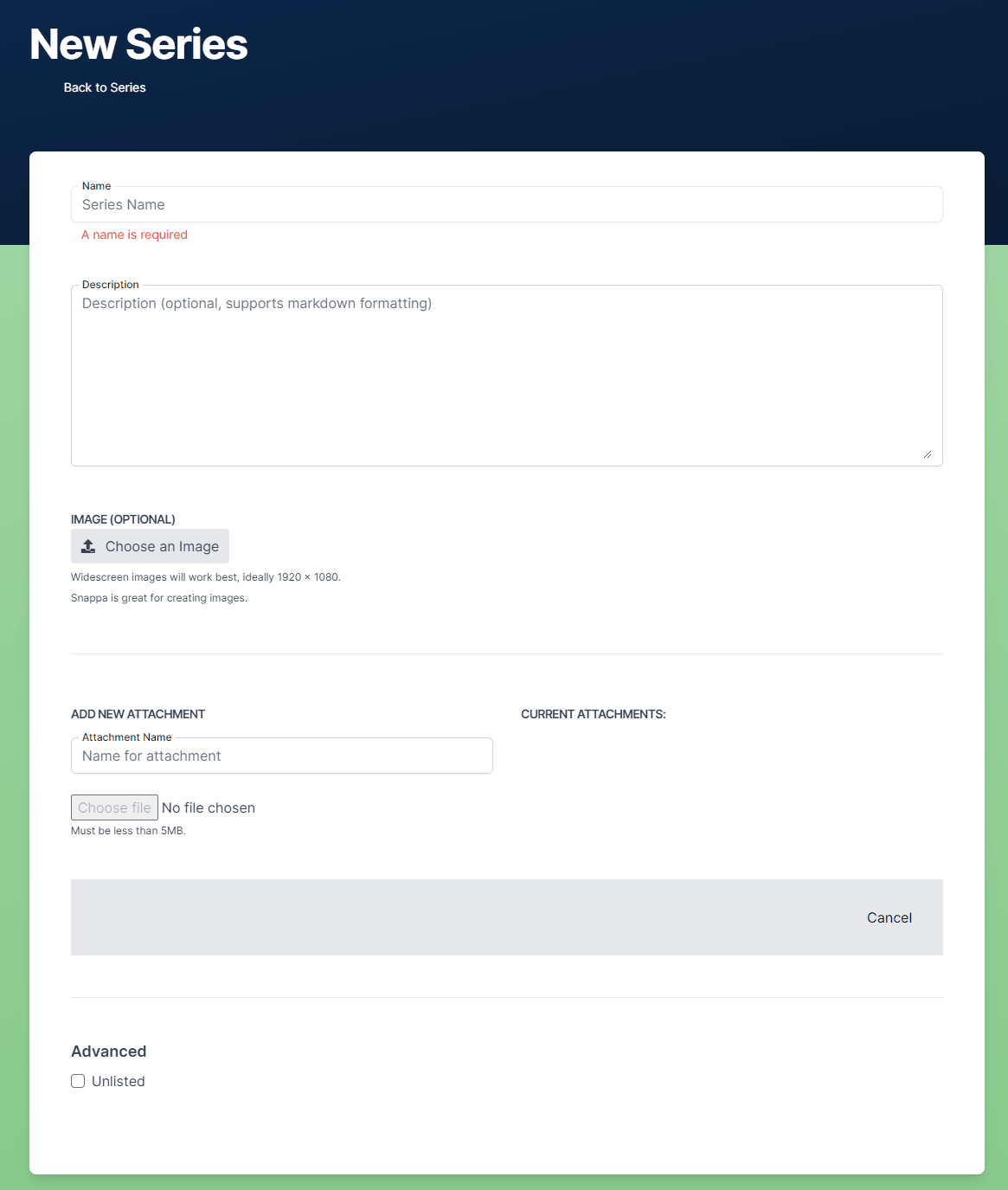
Save your changes

Click save.
That's it
You now have a brand new sermon series! Next time you create a sermon, you can attach it to this series.