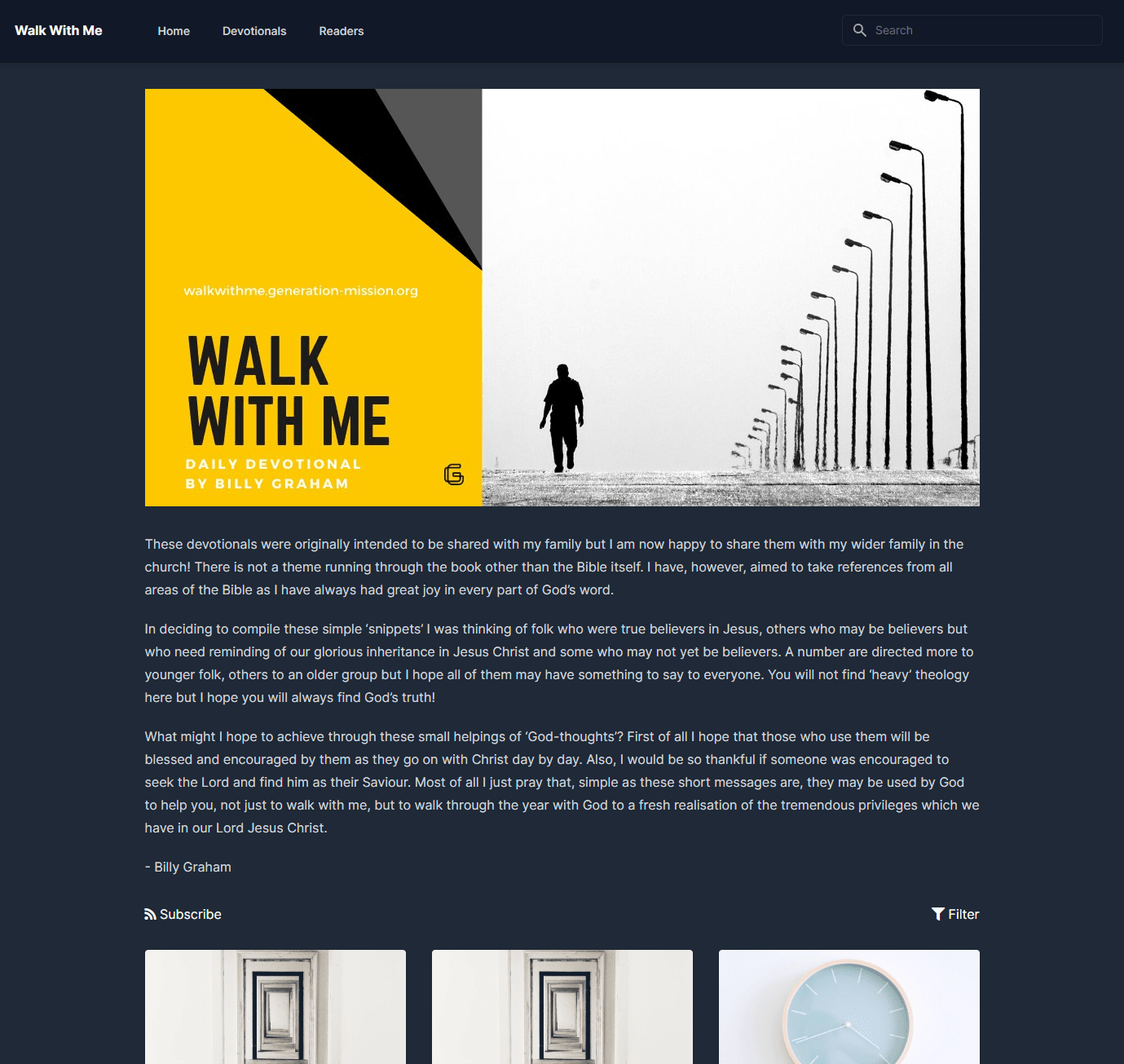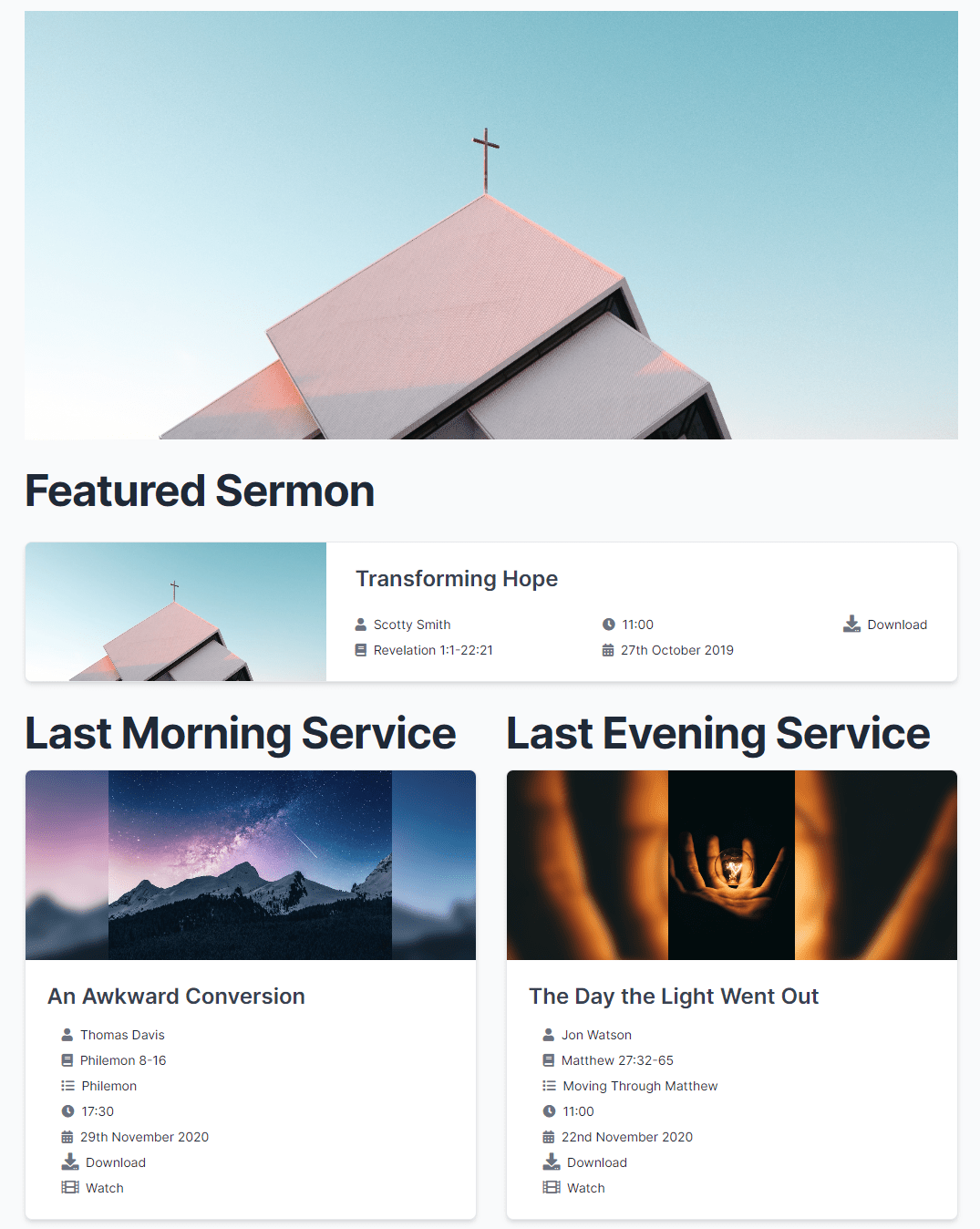Customise your home page
Learn how to customise your home page - just show the default list of sermons, or something more custom like a few pictures, an introduction, you most recent morning and most recent evening services. It's all up to you!
Set up
- Go to your church settings switch on the "Enable Custom Home Page" setting (don't forget to save)
- Side note - if you have had your account for a while, you may be on one of our older (Classic) themes - you should upgrade to a "Modern" one to take full advantage of the latest updates. You can upgrade by visiting the Theme Settings
- Go to the Church Home Page settings
- Upgrade to V2 if you are still on V1
- Start adding content!
How it works
We have a super simple web page editor: you have a number of blocks (see below) that you can add to the page to make it suit you needs.
You can see what the editor looks like here:
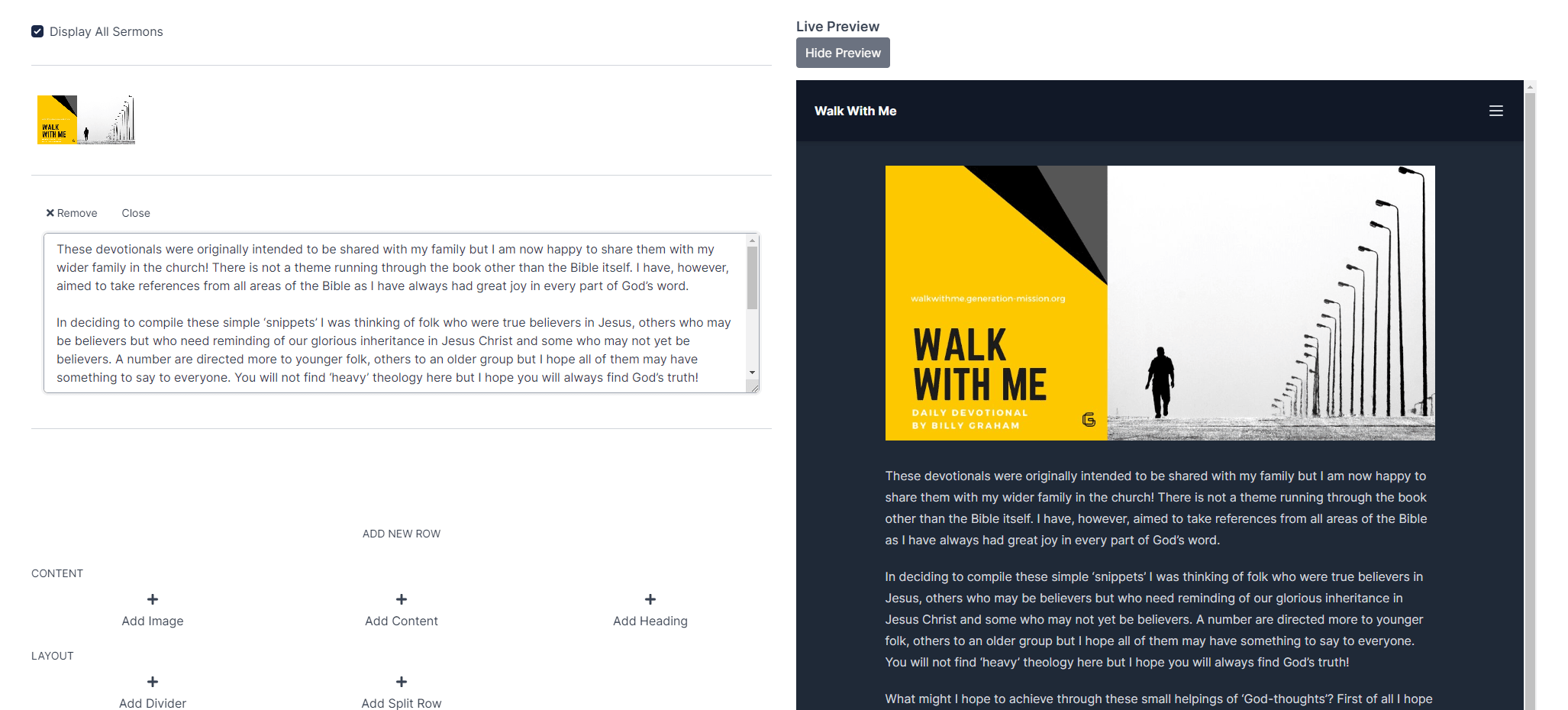
You can add any number of new blocks:
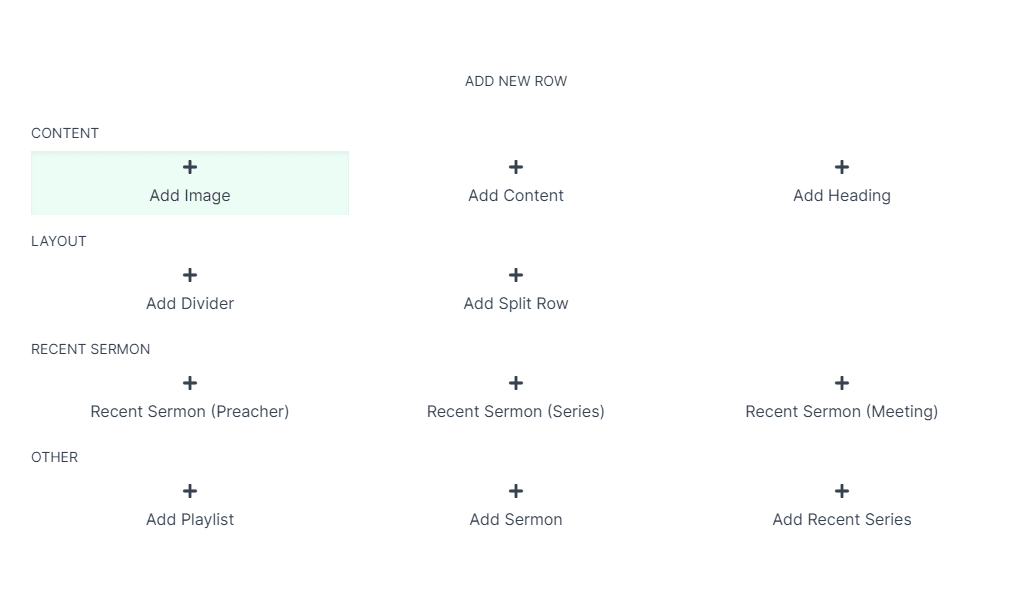
You can make more complicated layouts by splitting a row into two columns, each column can then have any number of blocks inside it:
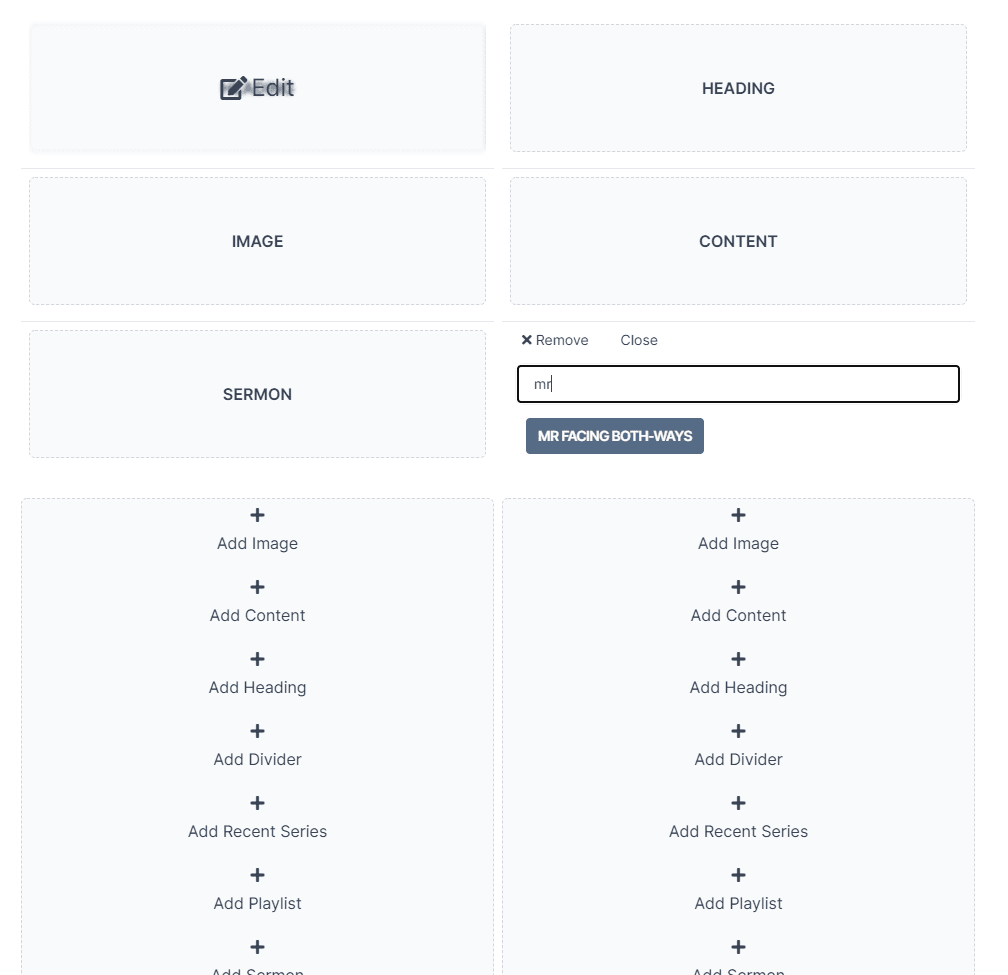
Available Blocks
| Name | Description | Configuration Options |
|---|---|---|
| Content | Any free form content, e.g. an introduction to your church | Free form content |
| Heading | A heading to divide up your page | Heading text, centered toggle |
| Image | An image of your choice | Image |
| Divider | A simple divider to break up the page | - |
| Split Row | This let's you split the page into two vertical sections. You can then add blocks to each section. On mobile, the columns are reduced to a single column. | Ohter blocks |
| Recent Series | Show a horizontally scrolling list of the most recent series | - |
| Sermon from Preacher | Show the most recent sermon from a chosen preacher | Preacher |
| Sermon from Series | Show the most recent sermon from a chosen series | Series |
| Sermon from Meeting | Show the most recent sermon from a chosen meeting | Meeting |
| Playlist | Display playlist & its sermons | Playlist |
Examples